Using a Table Of Contents for your articles & pages will increase the perceived value of your content on multiple aspects. First, it will help your visitors find what they are looking for easily. It’s also a way to guide them throughtout your aricle. Have you ever skipped an article because you could no find what you wanted ? This is what I’m talking about.
In addition, search engines like Google will most likely be happy about it. Not only will this help your articles rank higher in the SERPs but also they may even be featured with rich snippets!
It is very easy to add this functionnality to your WordPress website using a plugin. Below is our selection of the best Table Of Contents Plugin for WordPress.
1. Joli Table Of Contents
Joli Table Of Contents is a feature rich Table Of Contents plugin for WordPress. It is highly customizable and provides a clean and easy to understand settings page. You can easily choose the title alignment (left, center, or right), the toggle button position (left or right) and icons, change the font size or even change.
As a matter of fact, this very article is using the Joli Table Of Contents plugin for WordPress! To achieve this specific look, we used FontAwesome for the toggle icons, and used the hooks to add a custom horizontal bar under the title. The colors have been set from the settings panel of the plugin.
One of the best features is the visibility options (folded or unfolded in the free verstion, or with a floating widget available in the pro version). The floating widget remains on the screen as the user reads the article and allows to quickly jump to another section. It also shows the current section of the article.

Joli Table Of Contents comes with multiple built-in themes and lots of color and font options to choose from. It is really easy to setup the look of the table of content to your liking.

Download Joli Table Of Contents:
2. Easy Table of Contents
Easy Table Of Content is the most simple plugin of its kind. It does what it says and has gained popularity over the years due to its simplicity and basic settings.
It offers a good amount of options but is lacking advanded customization. For example, it is not possible de change the toggle icon or position unlike Joli Table Of Contents.

Download Easy Table Of Contents:
3. LuckyWP Table of Contents
LuckyWP Table Of Contents is good alternative to Easy Table Of Contents. It features all the basic options you could expect from this kind of plugin and you can even skip the processing of the heading using custom texts.
It features blocks for Gutenberg, Elementor, or Toolset. Its main drawback, similarly to Easy Table Of Contents is the lack of advanced styling and the settings panel needs to reload the whole page when changing tabs, which is not convenient.

Download LuckyWP Table Of Contents:
4. CM Table Of Contents
CM Table Of Contents is a bit different in the way it is working. It allows the use of custom selectors for building the actual table of contents. This means that you can use divs, or tables, or any html tag with custom classes or ids instead ot the traditional H1 to H6 tags. This will be helpful for a minority of users and is a nice addition.
However in the free version, this plugin offers very limited features and options which makes it hardly usable without the pro features.

Download CM Table Of Contents:
5. Thrive Architect
Unlike all of the above plugins, Thrive Architect is actually a WordPress page builder that comes with a Table Of Contents option.
The generation of the actual table of contents is automatic. Just drag and drop the widget on your page from the visual builder and that’s it!
Once you’ve done that, you can adjust a few settings such as chosing which heading tags you want to include in the table. It’s quite easy yet is not meant to be highly customizable.
By default, the table will show on two columns. However, you can change this to one colum if you wish to. All of the basic alignment, margin, padding options or available but don’t expect to go too fancy.
Conclusion
Enhancing your content with a Table Of Contents is the best thing you could for your WordPress website. It is effortless and can only be benficial for both your visitors and Google as you may be featured with rich-snippets in the SERPs
Our favorite pick is of Joli Table Of Contents as it is the one that are using, but feel free to let us know any other plugin that is worth looking into!
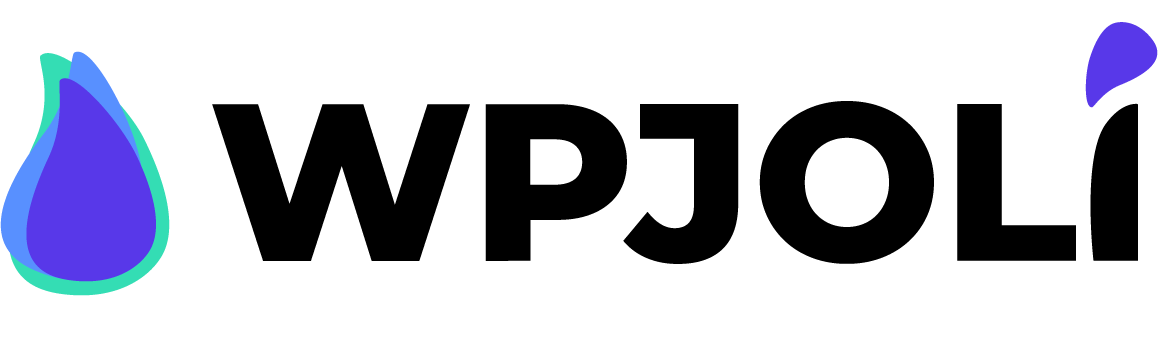

Perfect solutions that I was looking… can you please let me know if this works with Elegant’s Divi theme and Extra Magazine theme ( for bloggers) where I need to put this for long blogs/posts
Joli Table Of Contents works with the Divi builder, you can try the free version here
And yes.. I need the Floating options which means Pro version..
The recent upgrade has compatibility issues with gravity forms. I have a form on a page where the TOC is also. After updating the toc plugin, gravity form will not display on mobile. It only starts working after the toc plugin is deactivated.
Hi Rick, could you please send an email to hello@wpjoli.com and provide a link to the problematic page as well as any additional details that could help with this issue ? Thank you