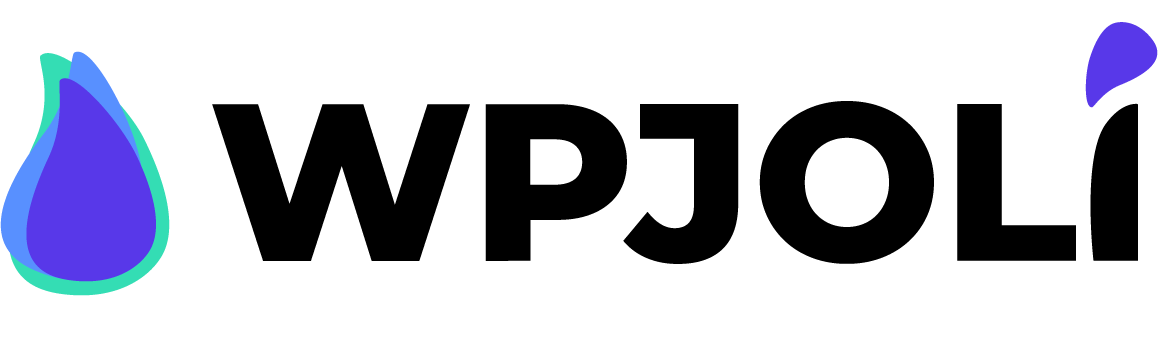Creating a FAQ Group
- Scroll to the bottom of the FAQ Groups if necessary
- Click the Add FAQ Group button
- Type the desired name for the group
- Click the Save button or press Enter on your keyboard to save the FAQ Group
Populating the newly created FAQ Group
From here on, you can either drag and drop FAQs from the right panel or click the Add FAQ button at the bottom of the FAQ Group.